Skrill Review -
Make Safe & Secure Deposits at Online Casinos
Skrill (formerly known as Moneybookers) is a secure and quick medium to transfer money digitally . Established in the year 2001, Skrill has managed to remain in the forefront to provide payment solutions by assisting and providing the users a safe gateway to transact money globally. This online payment method enables you to transfer money using just an email address irrespective of your location. Simply link your bank accounts or plastic cards to this e-wallet and experience seamless online transactions. Ideal for quick and fast worldwide transfers, Skrill strives to serve users from over 200 countries and allows cashless transactions in more than 40 currencies.
Skrill Info
| Foundation | 07/27/01 |
|---|---|
| Languages | The website can be operated in 14 different Languages |
| Currencies | 40 |
| Countries | Above 55 |
| Parent Company | Paysafe Group |
| Business Nature | Online Payments |
Top Online Casinos in 2024
Our experts have handpicked top casinos that can provide you with exceptional gaming experience.
![Slotland Casino Slotland Casino]()
Slotland Casino
4.9/5Welcome BonusUp to $1,000
![Cherry Gold Casino Cherry Gold Casino]()
Cherry Gold Casino
4.8/5Welcome BonusUp to $5500
![Two Up Casino Two Up Casino]()
Two Up Casino
4.8/5Welcome BonusesUp to $7000 Crypto Bonuses
![Bovegas Casino Bovegas Casino]()
Bovegas Casino
4.8/5Welcome Bonus$5500
![Highway Casino Highway Casino]()
Highway Casino
4.8/5Welcome Bonus$9,000 + 100% Cashback
![Winport Casino Winport Casino]()
Winport Casino
4.8/5Welcome Bonus$7000
![Lucky Red Casino Lucky Red Casino]()
Lucky Red Casino
4.8/5Welcome Bonus400% up to $4000 + $75 Free Chip
![CryptoSlots Casino CryptoSlots Casino]()
CryptoSlots Casino
4.8/5Welcome BonusUp to $1,500
![Win A Day Casino Win A Day Casino]()
Win A Day Casino
4.8/5Welcome BonusUp to $500
![Cafe Casino Cafe Casino]()
Cafe Casino
4.7/5Welcome Bonus350% up to $2,500
Why Should You Use Skrill?
We suggest our players to use Skrill for making payments at the casino for the following benefits:

Quick Payments
Skrill has integrated a 1- Tap payment platform which enables users to send or receive money instantly with a single tap of their fingers, anywhere anytime! You can use Skrill to make payments directly via linked bank account or debit/ credit cards. That's not all, you can also receive money in your skrill account and shop online using your Skrill account.
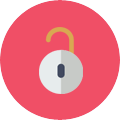
Safe and Secure
Making online transactions quick, safe and secure, Skrill was the first e-money company to be fully licensed in the UK. It is also one of the most widely used wallet method for online gambling, shopping and transferring money solely for the convenience and safety it provides to all the online customers.

Bonus and offers
All Skrill account holders can benefit from various bonus offers that help you play your favourite casino games to your hearts content without shelling out much of your money. The bonus offers get better if you are a Skrill VIP. These offers include free spins or match bonuses when you deposit via Skrill.

Customer Support
Always up and about, the customer support team at Skrill is available 24/7 to assist the users in their queries and questions thus ensuring to provide an ultimate experience and full customer satisfaction.

Online Payments
Encouraging you to go cashless, Skrill is a hassle free and quick online payment method. It provides you a safe and secure platform to send or receive your funds digitally. Interested users only need their email ID and password to make or receive payments.

Low Cost International Transfers
Sending or transferring money across borders can prove to be an expensive affair. However, when you're using Skrill you can significantly cut down on your total costs. Receiving money from anywhere is absolutely free of charge whereas a minimum currency exchange rate of 3.99% applies which is lower than a lot of other payment options. What's more, customers can send money in a jiffy with the help of their email address.

Supports Multiple Currencies
Being a globally accepted e-payment method, Skrill supports an array of currency options that you can operate your account in. You can also use alternative payment methods to upload funds to your Skrill account which implies that there will never be a lack of options while you're using this payment method.

Private Transaction History
If you're an avid gambler or like to spin the reels once in a while, you'd know how difficult it is to get a bank loan sanctioned considering your gambling history. Thus, to bail you out of your misery, you can gamble online and fund your casino accounts using your skrill wallets.

Round the clock services
With Skrill, you never have to worry about the time. You can make faster payments 24/7 without the need to step out of your house. So comfort, safety and promptness all combined into one make Skrill a preferred payment method choice for customers worldwide.
Safety and Security
Skrill allows you to receive and send funds electronically by monitoring every single transaction that takes place via this online payment method. Paramount importance is given to maintain utmost security and to safeguard your private information against any forbidden third party access. Regulated under the Financial Conduct Authority (FCA), Skrill adheres to stringent security standards and adapts a risk free and anti fraud technology. Furthermore, the most advanced Secure Socket Layer Technology systems are employed to provide 128-bit high security encryption. This is a major reason why multiple online casinos have Skrill as their trusted payment partner. While, for the online casino players, it provides a quick and prompt access to their winnings.
Skrill Achievements and Awards
Skrill is powered by the payment technology giant Paysafe and has been felicitated with multiple awards following the contributions made in terms of facilitating real money transfers online. Some of them are mentioned here - Best Payment System, EGR Winner for the Corporate Services Provider of the Year, Financial Technology Winner among many others. These awards validate why Skrill is a preferred choice for online casinos and users alike.
How to Use Skrill?
Skrill has made online payments quick and easy . Follow these simple steps given below as a guide to help you get started :
Sign up at Skrill
If you wish to sign up or create your own Skrill account, navigate to the official Skrill website. Click on the yellow 'Get Started' button or simply click on the 'Register' button given on the right hand side of your screen. Post doing so, you will be redirected to the registration page. Fill in the required fields and hit Register. You're good to go!
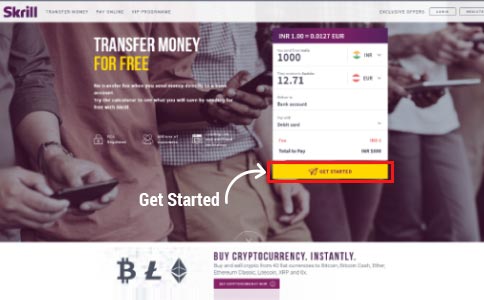

Fund your Account
Once you login to your Skrill account, visit the Deposit section of your account. Select your wallet currency plus your country of residence. Skrill supports an array of deposit methods that facilitate you to transfer the required sum of amount in your skrill account in no time. You get to choose your preferred deposit method from the ones available. Enter the amount and your details, then click on confirm. Your funds will automatically be added to your account.
Send and Receive Money
Sending money online via Skrill is an easy method to pay along with getting paid instantly. This online wallet gives you the privilege to send or receive money worldwide directly to bank accounts, to other skrill users, purchase goods and services and for gambling services online.
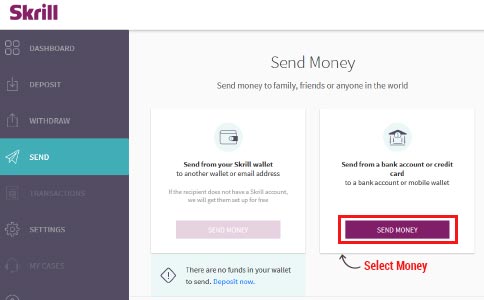
Making a deposit in your Skrill Account
Depositing funds to your Skrill account takes only a few minutes and can help send and receive money seamlessly over a safe and secure online payment gateway. If you wish to deposit funds to your Skrill account, follow the simple steps given below :
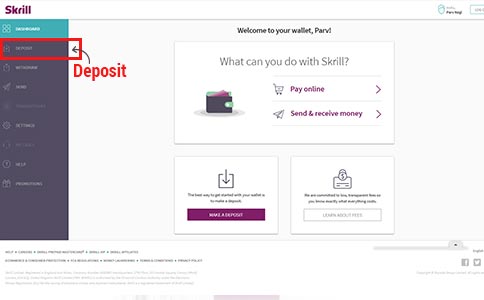
- Login to your Skrill Account
- Click on the 'Deposit' option available on the left hand side of your screen
- A list of all the eligible deposit methods will appear
- Select the deposit method you wish to use
- Then enter your details and click on 'Next'
- Now, fill in the deposit amount as well as the purpose of deposit
- Post this, select the next button
- The screen will then show an entire summary of your deposit transaction.
- Click confirm to complete this deposit process.
*The purpose of deposit is only available when depositing via a debit or credit card.
How can I withdraw money from Skrill?
Skrill account holders have several withdrawal options available depending on their location. Bank Account transfers, for example, are available in all the areas/ countries that allow Skrill to operate. Users are free to choose a method most suitable to them. To transfer funds directly to a bank account in your name (initiate a withdrawal), follow the steps given below :
- Login to your skrill account
- On the homepage, click on the withdrawal button visible on the left hand corner of your screen.
- Select a bank account, however if you are yet to add any account then click on the 'Add Bank Account' button.
- Post submitting your bank details, fill in the amount you wish to withdraw
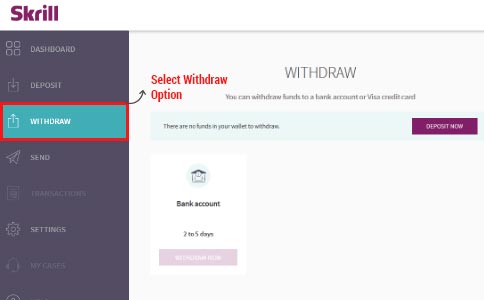
- Then click on Continue.
- A page displaying all the information regarding your withdrawal will appear
- Confirm the details in order to finish your withdrawal transaction
- The funds can take 1 to 5 days to reflect in your bank account.
Accepted Payment Methods at Skrill
Skrill account users can fund their accounts using numerous , here's a quick run down on the various methods that can be used to deposit or withdraw money from your Skrill wallet :
Deposit Methods
Two widely accepted deposit methods for Skrill accounts include Bank Deposits and Credit or Debit Card deposits. While bank deposits work for every participating country, the Credit and Debit cards supported by Skrill have limited utility and include - VISA, AMEX, Mastercard, Diners, JCB, Maestro, CartaSi, Laser, Carte Bleue, Postepay. The availability for each of these cards depend upon the country that you are a resident of.
Other options via which you can deposit to your account are - Paysafecard, Bitcoin, Boku, Trustly, Rapid Transfer, Neteller, Klarna. The country wise available methods would be displayed on the deposit page of your account. Please note that Skrill does not accept payments through cash, money orders and cheques.
Withdrawal Methods
Skrill provides the following options to its users, namely Bank Transfer, Visa Credit Card, E-wallets and Skrill Prepaid Mastercard (via instant ATM withdrawals). The charges to withdraw money depend on the respective method where, for example, a withdrawal to your bank account comes with a processing charge of 5.50 euros (or currency equivalent). It practically takes 1 – 7 days for the amount to reflect in your bank or the particular withdrawal method.
Buy and Sell Cryptocurrency instantly
Bitcoin, like we all know it today, is one of the most leading digital currencies. Skrill houses a wide range of over 100 payment methods plus 40 currencies that can be converted to buy and sell crypto currency. Currently Skrill users have the following options to trade under Crypto Currency – Bitcoin, Litecoin, Ethereum, Bitcoin Cash, Ethereum Classic, ZRX and XRP.
Making things easier for the users, Skrill offers its customers numerous other crypto facilities too. The users can check live crypto prices along with setting alerts and notifications when the currency reaches a predetermined rate. What's more, you can also preset orders according to your budget and price. To know the applicable fee for exchanging your current currency to Crpto currency check the table given below :
Wallet Currency Fee Charged on Buying and Selling Euros and USD 1.50% Other Currencies 3.00% How can I buy and Sell Cryptocurrency at Skrill?
- Login to your Skrill Account
- Click on the Crypto section given on the lefthand side of your account
- Fill in the required amounts and Click on next.
- A page displaying the transaction details will appear, check all the fields and confirm the transaction.
Does transferring money from and to Skrill involve a fee?
Yes transferring money to and from a Skrill digital wallet involves incurring a minimum fee which is majorly dependent upon the method of payment you choose to withdraw your funds to. The fees that is charged is divided into the following sub categories :
Uploading Funds Fees
Skrill gives its customers a wide variety of options to deposit funds wherein no fees is charged when you upload funds via a bank transfer or Maestro Cards. However, a small fee is charged while depositing through Visa Cards. Furthermore, different uploading options carry different applicable costs. The available deposit methods and any associated fees charged for uploading funds via them are visible when you choose the particular deposit option.
Withdrawing Funds Fees
Likewise, the fees for the varied withdrawal options also vary in accordance to the method of withdrawal being used. Check out the associated costs for widely used methods below :
- Withdrawal to Bank account can cost you a flat fee of EUR 5.50
- Withdrawal to VISA is charged a 7.5% fee of the withdrawal amount
- 1.45% (min. EUR 0.50) fee is imposed for Withdrawal to mobile wallets
- ATM withdrawal using the Skrill Prepaid Mastercard can levy a 1.75% fee.
Currency Conversion Fees
Skrill charges a fee of 3.99% to their wholesale exchange rates for all transactions that involve any currency conversion. This type of fee is applicable on any deposits, withdrawals, send/receive money transactions, Skrill card products transactions and is usually charged without any prior notice.
Fees charged on Receiving and Sending Money
Receiving money to your Skrill account is absolutely free of any charges. However, if you hold a business account you might incur a small fee depending on the nature of your business and transaction. Whereas, sending money from your Skrill account to another involves a service fee which is differentiated on the basis of the country of residence and the method of payment being used. The minimum fee imposed on such transactions is 1.45%.
Fees charged to inactive accounts
Skrill does not charge a fee to active personal accounts. However, if you don't login or make a transaction for a period not exceeding 12 months, then a monthly service charge of €5 will be levied upon your Skrill account. This fee shall be deducted from the funds in your account.
What is the Skrill Card?
The Skrill Prepaid MasterCard and the Skrill Virtual Prepaid Mastercard are used to refer to an online prepaid card that enables the users to making online transactions. These are prepaid cards which can be reloaded and are directly attached to your Skrill wallet. Both the terms are sometimes used interchangeably with the only difference being that the latter is a virtual card thus can not be used as a plastic card. What's more, you can use the Skrill Prepaid Master card to withdraw funds from approximately 1.9 million ATM machines. However, the skrill card is only available to people residing in European Economic Area (EEA) countries. Users with a positive Skrill account balance are eligible to apply for the card. Follow the steps given below :

- Once you login to your Skrill account, you will see a Skrill Card option on the left hand side
- Browse to the Skrill Virtual Card option and click Add a Card
- Fill the form and select your preferred currency
- After the Skrill Prepaid Card has been approved and generated, you will receive the 16 digit card number, the expiry date and the CVV .
- You can now use this card wherever you please.
Frequently Asked Questions
-
Is Skrill safe to use?
Yes, Skrill is an absolutely safe method to use and all the transactions are end to end encrypted while being constantly monitored. Employing the highest level of security measures that block unauthorized third party access, users can rest assured that their details are in safe hands. Furthermore, in the process to prioritize safeguarding vital customer information, Skrill also includes an additional security measure which requires you to enter a special code along with your email ID and password. Customers are given a choice to voluntarily switch on this Two Factor Authentication (2FA) security measure.
-
How does Skrill work?
Skrill is one of the biggest digital or electronic money service provider and has taken every step in its ability to make online transferring of funds convenient and quick. In order to use Skrill, all you have to do is create a free Skrill account, link your bank account and you're good to go. Skrill can be used by both existing or non-existing users, where the non existing users can sign up for free simply by entering their email ID, password and personal information. The money transfers are processed in the currency of the receiver thus ensuring a hassle free online payments experience.
-
How can I verify my Skrill account and increase its limits?
In order to increase your account limits, you must provide additional verification for your account. The process starts off by making a successful deposit. Then comes, verifying your identity by providing a coloured, clear and scanned copy of an identity card that carries your photo on it. It can be any one of the following documents – Your passport, Driving license, National ID card, Address verification etc. Additionally, Skrill offers its users three different ways to verify their account – Via means of the Skrill mobile app, via a webcam and lastly through a Photo ID and a picture of the photo ID next to your face.
-
Does Skrill have a mobile app?
Yes, Skrill has a mobile application for all the iOS and Android users. You can simply download the app from the Apple App store or Google play respectively and enjoy all the features of this online payment wallet anywhere, anytime!
-
Does Skrill work in USA?
Yes, Skrill does work in the United States of America. However, gambling restrictions apply to the US residents. In simpler words, residents of USA can not use Skrill for gambling purposes at online casinos. To add on, players residing in the following countries can not use Skrill for gambling purposes - American Samoa, Brazil, Canada, China, Guam, Hong Kong, Israel, Northern Mariana Islands, Puerto Rico, Singapore, Turkey, United Arab Emirates, the United States of America (except for New Jersey, Delaware and Nevada), US Minor Outlying Islands and US Virgin Islands.
A table has been attached below for the convenience of our users that enlists all the countries that accept Skrill along with their qualifying currencies, take a look :
Accepted Country Receiving Option Currency Austria Bank Account EUR Bangladesh Bank Account BDT Belgium Bank Account EUR Cyprus Bank Account EUR Estonia Bank Account EUR France Bank Account EUR Germany Bank Account EUR Ghana Bank Account GHS Greece Bank Account EUR India Bank Account INR Ireland Bank Account EUR Italy Bank Account EUR Kenya Mobile Wallet KES Latvia Bank Account EUR Lithunia Bank Account EUR Luxembourg Bank Account EUR Malta Bank Account EUR Nepal Mobile Wallet, Bank Account NPR Netherlands Bank Account EUR Philippines Bank Account PHP Portugal Bank Account EUR Slovakia Bank Account EUR Slovenia Bank Account EUR Spain Bank Account EUR Sri lanka Mobile Wallet, Bank Account LKR Vietnam Bank Account VND *Please note that senders from India, can not send money to India
-
Where is skrill restricted?
The countries that restrict its residents from using Skrill are - Afghanistan, Angola, Barbados, Benin, Burkina Faso, Cape Verde, Comoros, Crimea, Cuba, Djibouti, Eritrea, Faroe Islands, French Polynesia, Gambia, Greenland, Grenada, Guadeloupe, Guyana, Iran, Iraq, Japan, Kyrgyzstan, Lao People's Democratic Republic, Libya, Macao, Martinique, Namibia, New Caledonia, Niger, North Korea, Palau, Reunion, Samoa, Sudan (North and South), Suriname, Syria, Tajikistan, Togo, Turkmenistan.
-
What languages does Skrill support?
Skrill's official website can be translated in to the following languages - English, Spanish, Russian, German, French, Chinese, Czech, Italian, Polish, Turkish, Romanian, Greek
-
How can I change my Skrill account currency?
The currency once selected for your skrill account can not be changed. Users can utilize the option of setting a new currency only if they close the current account and open a new one. Only VIP players have the privilege to hold accounts in different currencies that too, majorly depending on the VIP level of a user.
View all Payment MethodsOther Payment Methods